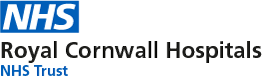If you have moved to the area and need to register with Maternity Services to continue your care, please follow the below instructions.
You can only access your ePHR for your current pregnancy by completing the Maternity Patient Contact Form:
Or you can:
- email the Maternity IT Team at rcht.maternityit@nhs.net
- call the Maternity IT Team on 07557 172389.
If you call, we’ll check your details and add your email address to the ePHR system.
This has to be your personal email, we don’t allow work or general email addresses to make sure your personal healthcare data stays secure.
After we have received your email or you have spoken to us, we will authorise your account.
You will then get an email from cwlmaternity.phrreg@nhs.net asking you to verify your email address and create a password for your ePHR.
You must verify your details within 72 hours. If this expires then please call us and we can resend the verification email.
If you have problems setting it up, please call 07557 172389.
Non-urgent advice: Your data security
Remember to keep your password secure and your personal data safe
Page last reviewed: 19 April 2023